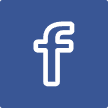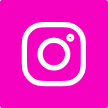In Australia we are forced to use the NBN as the Internet Carrier. They have a specification that the service is functioning as intended if there...
Trev's code hints, tips and notes
Information I've collected over time relating to all aspects of writing and testing code