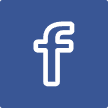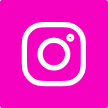Why A number of reasons, but the one that was the trigger for me was: MariaDB does not have JSON data type MySQL version 5.7 does have JSON data...
Trev's code hints, tips and notes
Information I've collected over time relating to all aspects of writing and testing code